Instagram is one of the most popular social media platforms. Many people use it for marketing, and others to share photos and videos and do business. There is an advantage that people can set their account to private or public.
Instagram is a challenge for every marketer, advertiser, and business-level user. The main aspect necessary for the marketer is to put links and take their leads to the website or to their YouTube channels.
This article covers the best ways to put links to an Instagram post.
Table of Contents
- How to create an Instagram post?
- What are the things to remember before putting your link to Instagram?
- What are five ways to put links in Instagram posts?
- Frequently Asked Questions
- Takeaway
How to create an Instagram Post?
Instagram post help businesses maintain consistency with their audience and attract new customers.

- The first step to creating a post is to click the + icon, which appears at the topmost of the home page.
- The second step is to select your images and videos from your gallery, or you can also shoot an instant image. There is an added advantage in that you can add multiple images in one post with the help of a multiple-image icon called a carousel post.
- The third step is to crop the image and finalize the image size.
- The fourth step is to select the filter of the image. You will find many filters when you scroll to your right.
- The fifth step is to adjust the brightness, contrast, structure, fade, color, vignette, highlights, saturation, etc.
- In the sixth step, you need to set your caption, which should describe the image and an interesting fact about it.
- In the seventh step, you will add hashtags that make users easily find your post, which results in getting more leads.
- In the eighth step, you can tag your friends.
- This is an optional step where you can add your location and some emoji that might attract users. After that, you just click the share button to post it on Instagram.
- These posts can be saved for future use; if you want them to be posted later, you can use this option to save your post priority.
Related Reads
What are the things to remember before putting your link to Instagram?
The first thing that you need to remember is to check your Instagram account whether it is connected to a meta ad account. You may check the following steps.
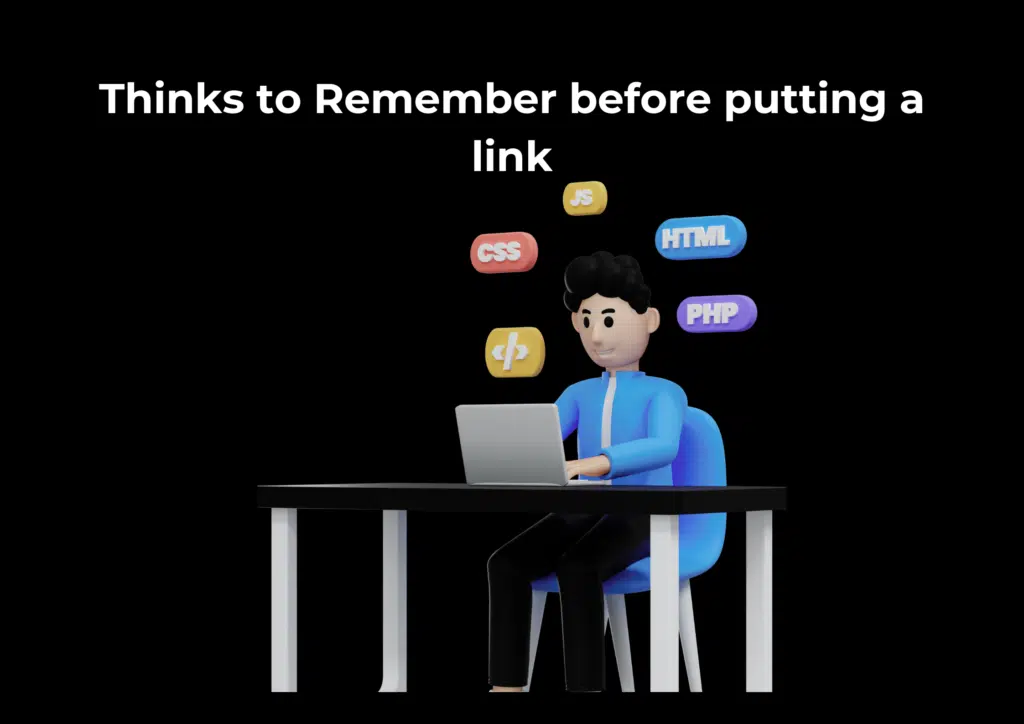
In your profile,
- Click on the menu tab
- Click Settings
- Check in the payment tab
- Under you column of your account, if you see your name, then your account is connected to the meta ad account. It is helpful to create ads on Instagram and helpful to access other business account features.
The second thing is to add people and assign them permissions to carry out certain tasks, like creating and managing content, community activity, and view insights. Here’s how to add people to your account:
In business settings
- Click account
- Click Instagram accounts
- Add people
- Select a person and toggle on the taste that you want to grant permission
- Click assign.
Now you have added and assigned permission for your Instagram business account in the business manager.
What are five ways to put links in Instagram posts?
- Adding a link to Bio
Displaying a link in your profile is the most straightforward way to add one to your Instagram. Go to your Instagram profile and select “Edit Profile” to begin. Place the desired URL in the Website area, and then check the box to save the adjustments.
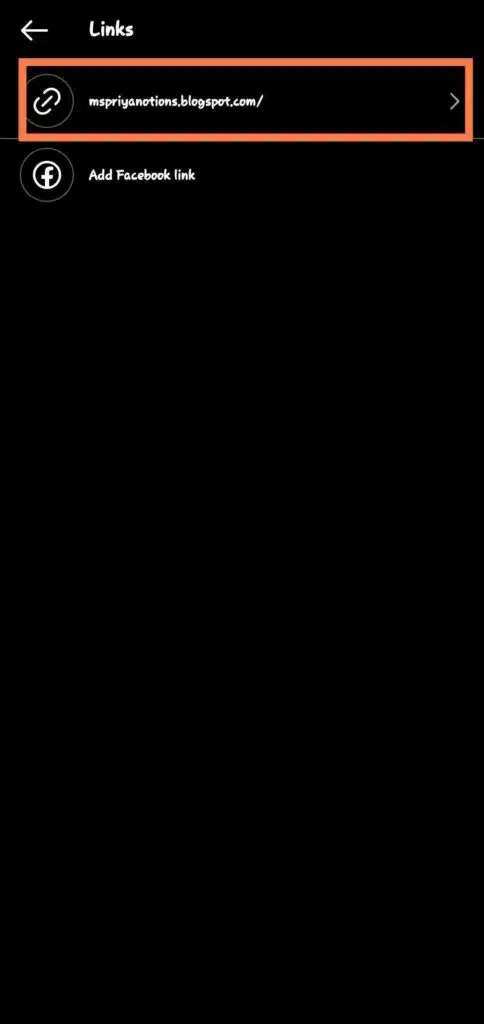
Here, all links will be hyperlinked. This implies that users can tap the link and immediately access the website. You can utilize the description of an Instagram post to direct viewers to your profile and the pertinent link.
If you frequently update this link, this causes an issue because people browsing your previous Instagram posts will need help finding the link. As a result, it is advisable to use alternative techniques to add a link to your Instagram post.
- Adding shorter links
One issue that URL shortens aid with is the length and difficulty of some links. To make a link that people will remember, you can utilize a URL shortened service like Bitly.
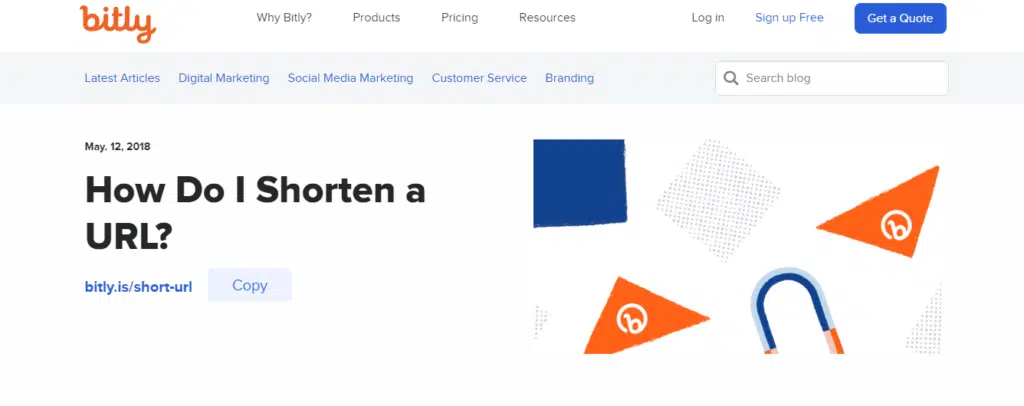
Since links in captions aren’t hyperlinked, you can include the little link in the captions of your Instagram posts so your followers will complete the memorable link in their browsers.
On the homepage of Bitly, if you choose to utilize it, you can shorten a link without creating an account. The seven final characters of the generated link, which looks like “https://bit.ly/3wUJ1mc,” which are chosen randomly.
To change the values of the seven characters, you must create a free account. Click “Create” after logging in, then paste your long URL. From there, customize the back-half field to make the user easily remember the string.
Also Reads
- Tips for Launching Your First Paid Instagram Marketing Campaign
- What Is Facebook Ad Targeting and How to Master It?
- Adding a link from the sticker
In the most recent update to Instagram, any users, not just those with 10,000+ followers, can now add links.
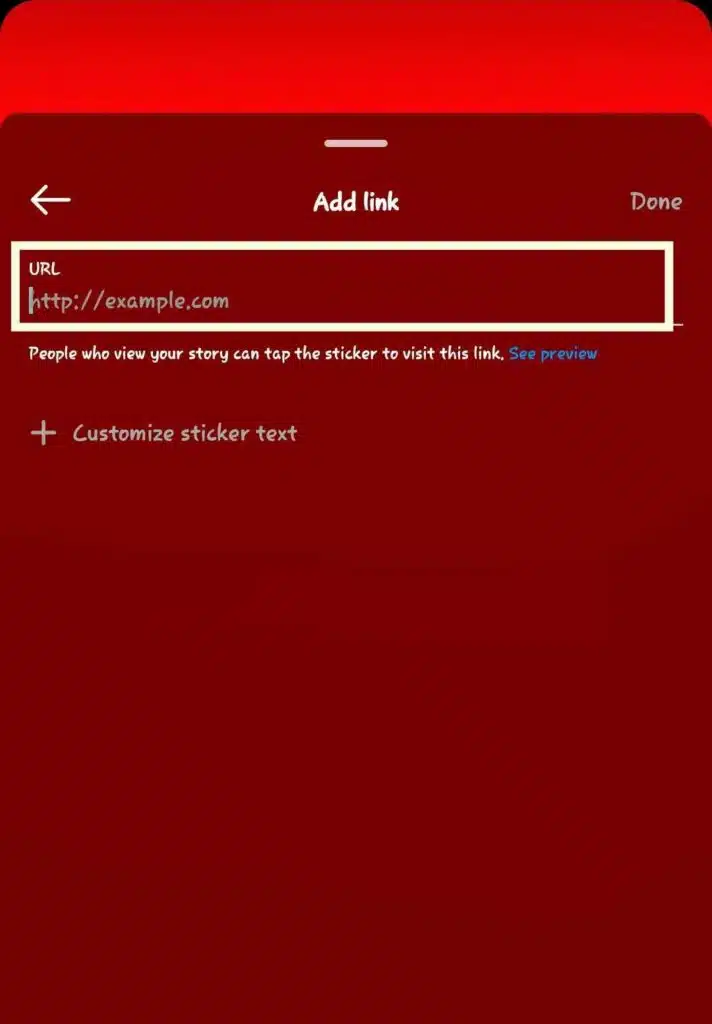
How to add the Link Sticker is as follows:
- To add a narrative, hold tap on your profile picture.
- Upload a photo you just took or one from your phone’s gallery
- Tap the Sticker icon at the top.
- Find the Link Sticker in the sticker menu.
- Choose it
- Tap “Done” after adding the link.
- Put it on the narrative with other stickers, then tap to modify the color.
- The link will look like a sticker, and readers of the story can interact by clicking on it and redirecting to the link URL.
- Sharing a link to IGTV
A link to your IGTV video description is also sharable, as any IGTV author is likely aware.

The problematic element of this is that before they tap to expand the description and find the link, your audience might not know that there is one.
By publishing the IGTV video to your Instagram Stories, you can easily reuse it and ensure that a larger audience sees your efforts.
Now Instagram has merged IGTV into the feed videos.
Here’s how to go about it:
- Activate the Instagram Story camera.
- Click the “link” symbol up top.
- Pick an IGTV video.
- Click “Done”
- In this manner, the link to your IGTV video will appear in your Instagram Story as a Swipe link.
After you click your video, it will open.
- Create a link Landing page
You might use a link landing page service rather than constantly linking to different pages. These are customized pages that contain a list of links and thumbnail images.
Campsite and Linktree are two examples of such services. You receive a customized link when you sign up for these services, which you can add to your Instagram profile.
You are free to list anything you want on these pages. You can alter the profile photo, bio, theme, and other elements to match your Instagram page’s identity.
Including thumbnails with the links is best so your Instagram followers will recognize which link belongs to the particular post they were seeing.
Suggested Reads
Frequently Asked Questions
1. Why does Instagram not allow clickable links for posts?
Not everyone acts the same way, so some users are trying to abuse the link, spamming in comments and hacking, and misusing profiles often. So, Instagram reacted to the abuse in this manner.
2. In what ways can we add links on Instagram?
We can add links on Instagram in the following ways:
Adding link through Bio
1. Adding links in the stories
2. Creating a shorter link.
3. Sharing a link to IGTV
4. Creating a link on the landing page.
3. How to get links to photos or videos on Instagram?
Links to Instagram-shared images and videos are available. Any links you provide will only be seen by people who follow the account that submitted the content if it is private.
Takeaway
Before creating a link, you must learn about creating an Instagram post. Even before that, you must remember two things about the Instagram account. You can put the shorter link in the Instagram post and the URL to the Instagram stories and IGTV.
Now you are ready to create the Instagram post link and gain your leads.

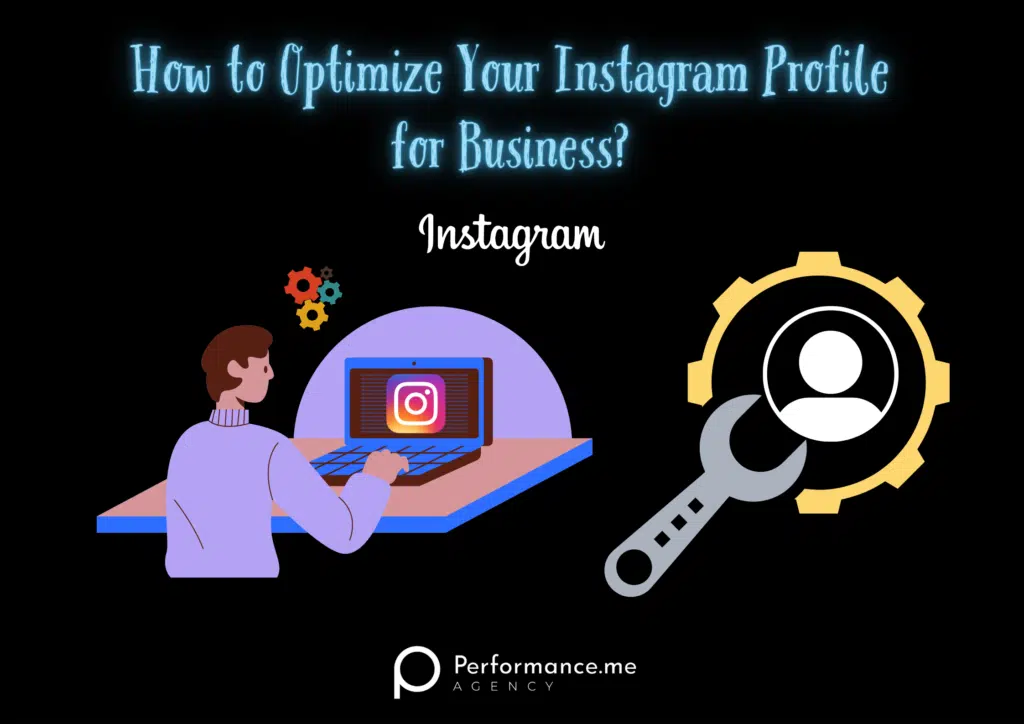

Try to slowly read the articles on this website, don’t just comment, I think the posts on this page are very helpful, because I understand the intent of the author of this article.
We are glad that you find our posts helpful!
Good post! We will be linking to this particularly great post on our site. Keep up the great writing
Thank you! We greatly appreciate your support and will strive to do better!