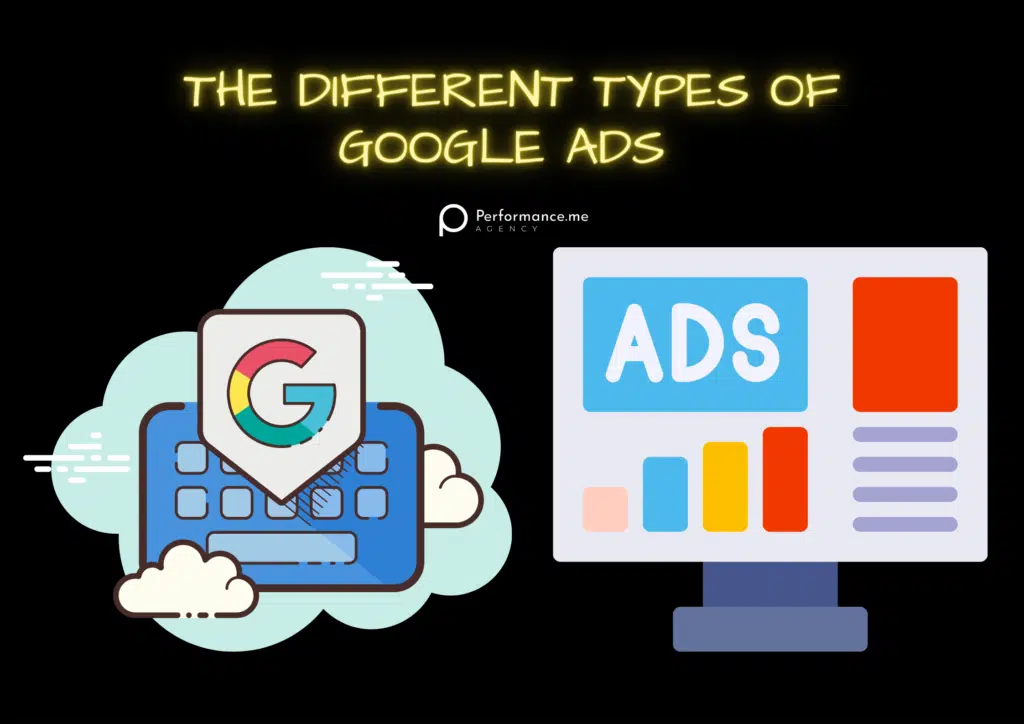These days Google receives billions of searches every day. People use Google as a search engine to find answers to their queries, which are combined with paid and unpaid advertisements. When it comes to marketing the better way to reach your audience is by advertising on a popular search engine. It is not a surprise that Google Ads have become prominent among businesses across all industries.
With Google Ads, you can make and distribute strategic advertisements to your target market on desktop and mobile devices. As a result, when your ideal customers use Google Search or Google Maps to look for goods and services similar to yours, your company will appear on the search engine results page (SERP). By doing this, you can reach your target market at the right time for them to see your advertisement.
This will help you in deciding which types of ads will be perfect for your marketing strategies. Once you get a hold of things, Google advertising gets much easier. So, without any further ado, let’s dive right into the types of Google ads, shall we?
The Different Types of Google Ads
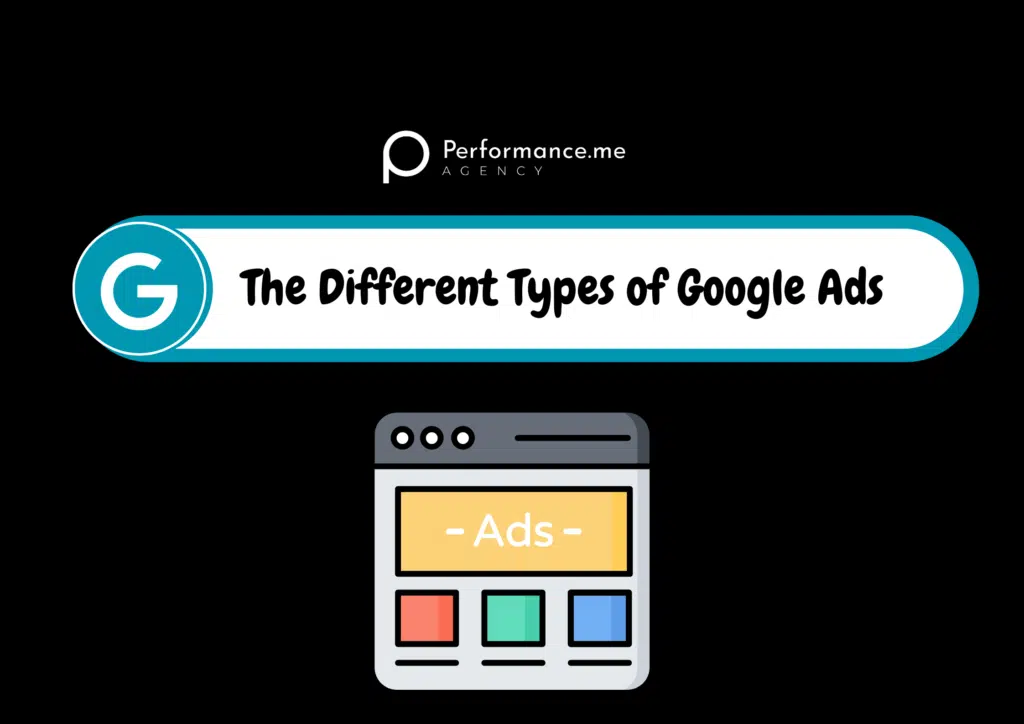
There are nine different types of Google ads. They are:
- Standard Text Ads
- Image Ads
- Responsive Search Ads
- Dynamic Search Ads
- Video Ads
- Call Only Ads
- App Promotion Ads
- Product Shopping Ads
- Showcase Shopping Ads
1. Standard Text Ads
These ads are pretty common and are now known as expanded text ads. You see these often on most search queries. You can add up to three headlines, two descriptions, and some extensions like email addresses, phone numbers, and links to different landing pages.
These expanded text ads are often preferred by businesses that offer some kind of service or information to users. It is a proven search tactic that marketers can leverage to skyrocket their traffic and reach.
2. Image Ads
On the Google Display Network, you must have come across some advertisements on the sidebar or at the bottom of certain websites. These ads are often interactive and contain static images or graphics. Businesses use image ads for brand awareness campaigns.
Google shows these ads to your target audience on relevant websites. As these advertisements are frequent, the brand name and logo gets stuck in the head of potential customers.
3. Responsive Search Ads
Responsive search advertisement is an expanded version of standard text ads. The ad will be displayed on the top of search results and Google allows you to add up to 15 headlines and 4 descriptions to put forward all the selling points (MVPs).
As there are so many text elements and space available, you can test different creative ad copies to identify the winning combination. So, if you are looking to impress the users simply with your headlines and content in the ad copy to direct more traffic to your site, then Google ads are a great option to do so.
4. Dynamic Search Ads
A dynamic search ad is a kind of automated advertisement that pulls relevant content from your website. Dynamic ads are amazing for businesses that have a structured and well-organized website with proper categories and a large inventory of products and services.
Confused about how Google does so? Well, when a user searches for a similar product that you sell, Google scraps your website and displays the relevant product in your ad space along with the headline plus description to that user. This saves your time and automates the process. However, you will have less control over the ad copy, so use it by considering all things.
5. Video Ads
People watch one billion hours of video content daily on YouTube alone. Video ads have been ruling the marketing world for a long time because users love seeing content in video form. It delivers an interactive and engaging experience and Google provides the perfect platform to do so through Google partner sites and YouTube.
Video advertisements start at the beginning of a lot of YouTube videos and this allows businesses to crisply attract potential viewers. If you have the budget and assets to invest in video ads, then you should try this out as the ROI is exceptional.
6. Call-Only Ads
These ads run only on mobile devices and are perfect for businesses that are looking to interact directly with customers over a voice call. The format of these ads is similar to standard regular text ads. You can add a headline, description, and phone number.
So, when a user clicks the ad, the browser automatically places the call to that number. It is a great advertising strategy for businesses looking to offer personalized help or quotations over a personal call. If your business falls in such a category, then you can use call-only ads to target your mobile audience.
7. App Promotion Ads
As the name suggests, an app promotion ad allows businesses to promote their software or application so that more users download it. Such ads are often run on mobile devices and tablets and whenever a user comes with a query regarding the products or services you offer, your app advertisement comes out on top along with a link to install it.
The number of downloads, rating, and size of the application is displayed along with your headline in the ad copy. Apart from search engines, you can also run app promotion ads on multiple platforms like YouTube, Google Play Store, and other Google Display networks to get maximum reach.
8. Product Shopping Ads
Product shopping ads display the items that are on sale in your online store. The advertisement contains the product image, title, price, and link to the product. For this, you will have to create a Google Merchant Center account. Based on the product feed you submit there, Google will display relevant product shopping ads to users.
The ads are displayed on Google Images, Google Shopping, search partner websites, and on the top of search results as well. So, businesses looking to promote and sell their products on Google should consider this ad tactic.
9. Showcase Shopping Ads
Showcase shopping ads might look similar to product shopping ads, but they are a bit different. These ads allow you to showcase a range of products from the same category at the top of the search engine results page.
Generally, these ads are displayed less frequently than product shopping ads and are shown to users looking with generic search queries such as “delicious cakes”, “laptop cases”, and so on. As these ads are displayed interactively, users can browse your products (price, rating, etc.) from a lot of choices before clicking the one they like.
Frequently Asked Questions
What are the different typwe of Google Ads?
1. Standard Text Ads
2. Image Ads
3. Responsive Search Ads
4. Dynamic Search Ads
5. Video Ads
6. Call-Only Ads
7. App Promotion Ads
8. Product Shopping Ads
9. Showcase Shopping Ads
What are standard text ads?
Standard Text ads are pretty common and are now known as expanded text ads. You see these often on most search queries. You can add up to three headlines, two descriptions, and some extensions like email address, phone number, and links to different landing pages.
What are Video Ads?
Video advertisements start at the beginning of a lot of YouTube videos and this allows businesses to crisply attract potential viewers. If you have the budget and assets to invest in video ads, then you should try this out as the ROI is exceptional.
Final Thoughts
That’s pretty much everything you need to know about different types of Google Ads. If you have gone through each of them, your mind will surely be full of thoughts regarding how to proceed with your advertising ventures.
Using Google Analytics, you can always see how well your ads are performing. With some tests and changes, you will surely find the right combination to get on a profitable journey! For more blogs visit our website.