Table of Contents:
1 – Set Up Goals & Objectives Perfectly
2 – Identify & Expand Your Audience
3 – Optimize Your Facebook Ads’ Likes & Shares
5 – Optimize Your Ad Placement
7 – Retarget Consumers Who Click-Through
9 – Set Up Auto-Optimization Rules
Time to Supercharge Your ROAS!
Facebook is undisputedly the very best and largest social media advertising channel. With over 2.9 billion monthly active users and 1.9 billion daily users, these numbers equate to 36.8% of Earth’s human population.
These shocking figures are something that businesses and marketers simply can’t ignore. Being an advertising powerhouse, Facebook comes with a lot of options to display ads and target audiences. Aligning all your strategies and advertising options perfectly ensures the successful outcome of your Facebook campaigns.
For that, you need to optimize your Facebook ads and tactics so that you get a better return on ad spend (ROAS), the highest rate of clicks, and post-click conversions. You might have tried some of the basic optimization tricks and hacks revolving around the Internet. But, that is not enough. Let’s dig deep into what you can do to maximize your Facebook advertising potential.
Related Reads
Media Strategy in Advertising – Everything You Need to Know
5 Best LinkedIn Marketing Tools
#1 – Set Up Goals & Objectives Perfectly
When you kick off an advertising campaign, the first thing that Facebook asks you is to decide your objectives. Facebook’s smart algorithms use this data to automatically optimize your campaign to help you reach the right audience for the best results.
In general, there are three common categories of goals and objectives on Facebook.
- Awareness – This is about increasing awareness of your brand, product, or service. The goal here is to maximize your target audience (reach) so that many users see your ad.
- Consideration – It is all about sending users to your website or any other URL to increase traffic, likes, comments, shares, and more to boost engagement.
- Conversion – Here, this is about the end goal when you want users to take specific actions such as to request your demo/pricing, sign up for a newsletter, complete a purchase, download an app, etc. to boost leads and sales.
So, based on your marketing goals and what you want to achieve through Facebook ads, choose your campaign goals precisely.
#2 – Identify & Expand Your Audience
To successfully boast your ROAS, growing your current target audience base is important. You can use Facebook’s Audience Insights tool to find relevant data about the target audience. The tool provides you with reports and comparisons regarding the audience you are currently targeting and other Facebook users that you can target.
Some of the parameters in this tool include page likes, demographic data, and lifestyle choices. This way, you can easily develop more personas to expand your audience and curate ad content that fits in perfectly with the users.
#3 – Optimize Your Facebook Ads’ Likes & Shares
Have you ever noticed plenty of likes, comments, and shares appearing on certain Facebook ads? Don’t they feel like some sort of social proof while scrolling? Users are more likely to interact with posts about your product/service that have numbers attached to it. But how to get likes and shares on your Facebook ad?
The trick was always in front of you. While setting up any Facebook ad campaign, you see two options – Create New Ad and Use Existing Post. As the earlier option is selected by default, the later one often goes unseen. But, it is the perfect option to optimize and boost likes/shares on your ads.
After selecting this option, you can choose a relevant existing Facebook post from your business page that has a lot of engagement. Now, this post will be displayed in your ad box, attracting many more users to your brand.
#4 – Work on Your Ad Schedule
If you are blindly running your Facebook ad campaigns 24/7, then it is time to strategize the timings. For that, you need to analyze your Facebook Ad account because some days and particular hours deliver better results than others.
To find the weekdays on which you get maximum conversions at the lowest cost per action (CPA), check your Ads Manager reports and break down your campaigns by day. In the reports, you can analyze the performance data from different campaigns and look for a pattern.
Finally, when you have certain weekdays and time, you can set your ad campaigns on a custom schedule to reach potential customers at the perfect time. Also, when your ads appear less frequently, users won’t get bored with your content quickly.
#5 – Optimize Your Ad Placement
On Facebook, advertising costs depend a lot on ad placements. Just like the timings of your ad, certain placements perform better. To find out your top-performing placements, head on to Ads Manager.
From the Breakdown menu, break down the campaigns by Placement. Then, analyze the performance by looking at useful metrics like reach, CTR, cost per unique click, and more. You will easily discover the better performing placements.
Once you do so, it is time to optimize the placements. Increase the bids on top-performing ad placements. As for the other placements that are under-performing, remove it from your advertisement set.
#6 – Use Geo-Targeting Feature
If you are offering products or services in a particular location, Facebook Ads optimization just got easier for you. With geo-targeting options, you can choose a well-defined target audience to display ads to relevant users browsing from a particular location. This is pretty useful if you have a brick-and-mortar store along with an eCommerce website as well.
You can create two sets of ads for both online and offline stores with different goals to capture leads and boost offline sales. This allows you to build an online presence and increase physical reach for your store as well.
#7 – Retarget Consumers Who Click-Through
Retargeting ads are 76% more likely to get clicks than your generic display ads. Why so? It is much easier and effective to retarget people who have already shown interest in your product or have engaged with your content.
All you need to do is install Facebook Pixel on your website and it will track plus capture all the valuable visitors’ data for your Facebook campaigns. You can use this data to configure your targeting settings.
The Facebook retargeting settings can be easily adjusted at the ad set level. You can display ads to users who have browsed your products, added them to their shopping carts, and can even up-sell or cross-sell to your existing customers.
#8 – Exclude Certain Audiences
The time for this process comes when you are successfully running Facebook ad campaigns for quite some time. As your ads start generating more conversions, your pool of existing customers in the target audience is likely to increase. Now, you shouldn’t display the same ads to existing customers frequently as it will be a waste of your ad budget.
From the ad set level, you can choose to exclude audiences under Custom Audiences. The selected audience will not appear in the targeting pool. If you want to target particular users for some time, you should exclude the audiences under Detailed Targeting by choosing parameters like interests, demographics, behaviors, etc.
When the time is right, you can always add these custom audiences back to your target pool for efficient ad targeting.
#9 – Set Up Auto-Optimization Rules
Yes, you can set automated optimization rules right from your Facebook Ads Manager. Using the Facebook Automated Rules feature, you can set certain rules that will trigger certain actions like turn off your campaign, adjust manual bid, adjust budget, and send notifications to the ad manager.
While editing your campaign settings, you will find the Create Rule option and from there you can set the automated rule’s conditions. For example, you can trigger the ad campaign to pause automatically as soon as the ad reaches the frequency of four ad views or you can increase the bid on ad sets with a low-cost per result.
#10 – A/B Test Everything
At last, every advertising campaign boils down to A/B testing. The constant testing is the key to optimize performance for achieving better results. Even by changing one small detail in your ad campaign, the performance can vary.
In your ads, you can change one detail at a time such as image, header, video, CTA button, placement, etc. and then test the performance against the earlier ad copy. This helps you in understanding your target audience and also delivers you the best possible advertisement for your brand.
To run A/B tests in a systematic manner, you can either choose A/B tests from Ads Manager table or can run the tests directly from Facebook’s Experiment tool.
Time to Supercharge Your ROAS!
Facebook Ads can do wonders for businesses in this digital world. But, using them efficiently and making constant improvements is the key to achieve success. Facebook ad optimization is a classic trial-and-error process which takes time and if done right, will definitely yield better return on ad spend (ROAS).
Spend some time with your team on these Facebook Ads optimization hacks outlined above and come up with top-notch strategies for your business. Let us know about any other hacks that worked for you. Have a great time advertising on Facebook!
Also Read
Brand Performance Marketing: How Does Branding Work with Performance Marketing?