Nowadays, there are a lot of ways to identify and contact potential customers to be able to produce new businesses. However, one effective way is still through a LinkedIn sales navigator.
But before you use a sales navigator, you should first know your audience. You must first comprehend your target market in order to be a successful seller. While locating suitable leads can take some time, it’s crucial in today’s sales industry to be as personalized as you can be.
Sales navigator uses tags and notes to assist sales people keep track of their prospects and comprehending their leads. You can tag your leads to indicate their position and add notes to the account to keep track of crucial information as you get new insights and establish relationships.
Now, one of the platforms that offer a sales navigator is LinkedIn, where LinkedIn sales navigator effectively interacts with and forges relationships with the buyers you need to engage by combining data from LinkedIn’s network, pertinent news sources, and your accounts, leads, and preferences.
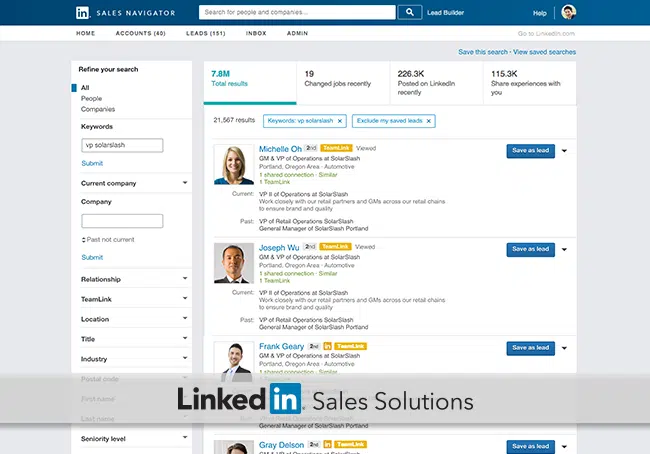
Table of Content
- Monitors Key Prospects
- Organizing Using Tags and Notes
- Use LinkedIn Groups
- LinkedIn Inmails
- Enhanced Search Features
- Profile Optimization
- Progress Tracking
- Frequently Asked Questions
- Parting Thoughts
Monitors Key Prospects
Lead generation tools are where LinkedIn Sales Navigator really shows off its capabilities. Every sales person is aware that the quality of their pipeline is a key factor in determining their performance; you can create a highly focused and relevant pipeline by using Sales Navigator’s LeadBuilder search.
Click the “LeadBuilder” button next to the search bar to get going. This will take you to a page where you can conduct an advanced search and select from more than 20 filters to narrow down the kinds of leads you’re looking for. You can, for example, filter results by the firm, job title, sector, size of the company, and location.
Save every potential customer who meets your key criteria from the search results so you may create a list later. Sales Navigator will then fill those leads in your newsfeed so you can quickly track any updates or changes (you may further reduce your initial results using the filters on the left-hand side of the page).
You don’t have to be connected to a prospect in order to receive updates about them, which is a great feature of Sales Navigator. When you’re prepared to reach out through InMail, those insights make it simpler to locate points in common and establish significant connections.
Organizing Using Tags and Notes
B2B sales today are longer and more complicated, involving up to six people in the decision-making process. Because of this, it can be challenging for sales representatives to determine who all the decision-makers and influencers are and how best to tailor their sales approach.
With the use of tags and notes, LinkedIn Sales Navigator aids reps in keeping track of their prospects and better understanding their leads.
You can tag your leads to identify their roles as you get new insights and create connections, and you can post notes on the account to keep track of crucial information. With the aid of this functionality, you may avoid confusion and maintain track of all the crucial people in an account.
Related Read: What is B2B Marketing? – Ultimate Guide
Use LinkedIn Groups
You would have to conduct a keyword search for the group, join it, then either get in touch with each member directly or use a tool to scrape the group’s contacts to obtain leads from it using free LinkedIn.
Bypassing this entire process and immediately connecting with the group’s members by using the Sales Navigator Using the advanced filter “Groups,” just input the groups whose members you want to connect with. Sales Navigator will include these individuals in your results.
LinkedIn Inmails
With the help of inmails, a premium LinkedIn messaging service, you may send messages to prospects without having first to send a connection request. You receive 50 inmail credits per month with Sales Navigator, so you utilize them wisely. Therefore, submit a connection request first and then use Inmail messages as a last resort if it is rejected.
You can make notes on your leads and keep track of the emails you send to them using the lead list tool. Your sales team can utilize this interface as your outreach CRM if the great majority of your leads are on LinkedIn.
The benefits of adding leads to a list go beyond connecting and taking notes.
Enhanced Search Features
Sales representatives can locate new leads and establish stronger connections using the extensive search tools available in LinkedIn Sales Navigator.
You can, for instance, use sophisticated search capabilities to
- Leads who follow your business are displayed.
- Check out who has posted recently on LinkedIn.
- Identify the people who have been mentioned in the news.
- Find out who recently changed employment.
- Find those with whom you have connections.
- Finding previously untapped connections and learning insights that can assist salespeople in reducing the sales cycle are made simpler by these filters.
Suggested Reads:
- What is Search Engine Marketing, and How Does it Relate to Performance Marketing?
- How to Optimize Your Instagram Profile for Business?
Profile Optimization
Thanks to LinkedIn Sales Navigator, your profile stands out from those of other users on the platform. Additionally, 82% of buyers research providers on LinkedIn before responding, providing a positive first impression is critical.
Ensure That Your Profile is Optimized With:
- a superbly composed professional headshot
- a distinct job title
- a brief headline that includes a value proposition
- Easily accessible contact details
- Summary with lots of keywords
- Detailed knowledge
- A concise, current profile will help you make a good first impression on potential customers and can increase their trust in you and your business.
Progress Tracking
The Social Selling Index, or SSI, which is simply a measure of how effectively you’re using your Sales Navigator, is also accessible through the LinkedIn Sales Navigator.
You may view your SSI score details by clicking on the % directly next to the actual SSI score number. Once you’ve done that, you’ll see a thorough explanation of your current successes and opportunities for improvement. Additionally, you’ll be able to compare yourself to others in your field, your network, or even your team.
As you continue to use Sales Navigator, this will provide you with crucial knowledge that will help you continually refine your plan and get the most out of the software.
Frequently Asked Questions
Is Sales Navigator a paid feature?
Yes, however there is a free trial when you have an existing LinkedIn account. The payment depends on the plan you would choose wherein it is divided into three: Core ($79.99 per user per month, billed $959.88 annually), Advanced ($131.25 per user per month, billed $1,575 annually) and Advanced Plus (this will depend on your transaction with the company).
How does advanced search help in sales navigator?
The advanced search can help you select your target prospect much better. The search filters are divided into two categories: company search filters and persons search filters (which LinkedIn refers to as Leads) (which LinkedIn calls Accounts).
Can I save my searches when I’m doing sales navigation?
You don't have to keep repeating searches because you may store your searches and receive notifications when fresh prospects meet those criteria enter the system. You won't miss an opportunity that way.
Parting Thoughts
Without a doubt, Sales Navigator is a potent tool that may assist you in enhancing your prospecting approach and growing your business. Don’t expect the tool to do all the work, though; you’re still in control, so you’ll need to put in the time to think carefully and keep an eye on your outcomes. And, if something isn’t working, adjust your approach right away!
Be prepared to put time, money, and effort into administering LinkedIn Sales Navigator if you want to leverage it for improved prospecting. Sales Navigator provides a deep understanding of your prospect and the difficulties they face. Even when important decision-makers depart an account, using that relationship knowledge effectively will help sellers overcome obstacles, recruit numerous champions, and maintain connections.
In today’s sales market, prospecting is particularly difficult. On the other hand, utilizing social selling tools like LinkedIn Sales Navigator can boost the deal size and win rates by 5% and 35%, respectively. Make the most of Sales Navigator and create more productive funnels by using these suggestions.